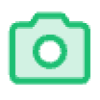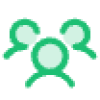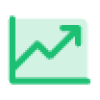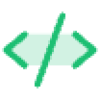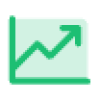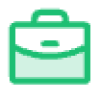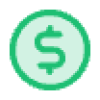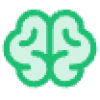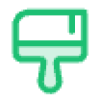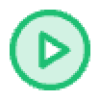At WebxEarn, we respect your privacy. If you have logged into our website using Facebook Login and wish to delete your data, you can follow the steps below:
How to Request Data Deletion
-
Send us an email at support@webxearn.com with the subject line: “Facebook Login Data Deletion Request”.
-
Include your Facebook User ID or the email address linked with your Facebook account.
-
Once we receive your request, we will delete all personal data (including profile information retrieved from Facebook) from our systems within 7 working days.
Automatic Data Deletion
-
If you remove the WebxEarn App from your Facebook Account Settings, all data associated with your Facebook Login will be automatically deleted from our servers within 24 hours.
Contact Us
If you have any questions about our data deletion process, please contact us:
📧 Email: support@webxearn.com
🌐 Website: www.webxearn.com